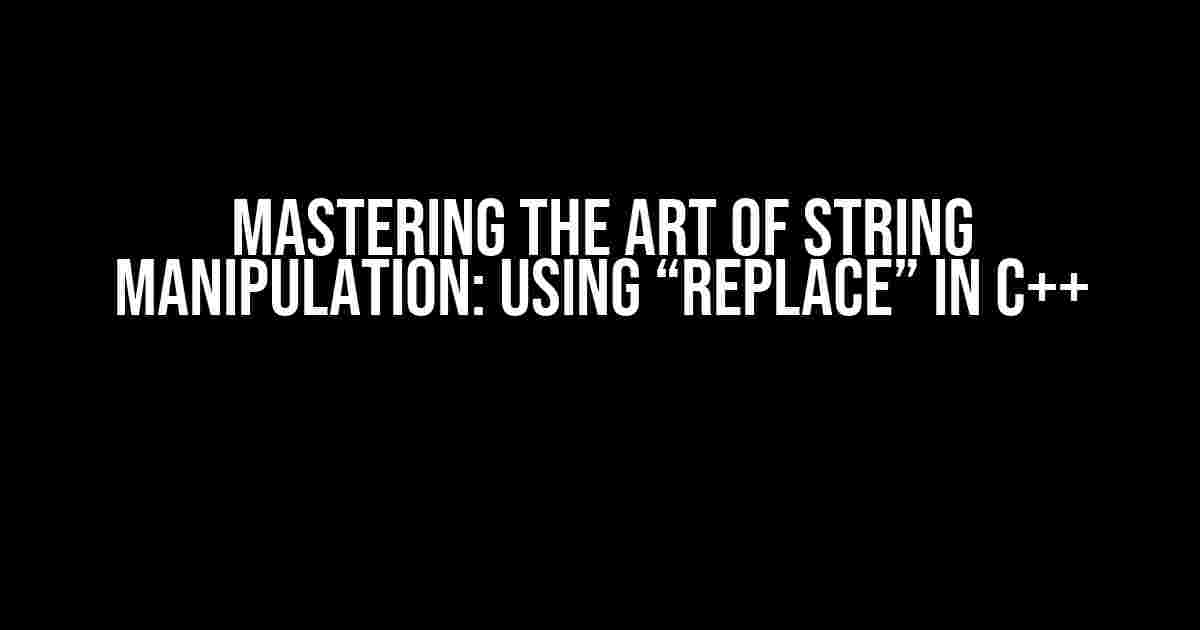Are you tired of tedious string manipulation in C++? Do you find yourself spending hours replacing characters, substrings, or even entire strings? Worry no more! In this comprehensive guide, we’ll delve into the world of string replacement using the mighty “replace” function in C++.
What is the “replace” function?
The “replace” function is a member function of the string class in C++. Its primary purpose is to replace a specific substring or character within a string with a new substring or character. Sounds simple, right? Well, it is, but only if you know how to wield it wisely.
string str = "Hello, World!";
str.replace(7, 6, "C++"); // Replace "World" with "C++"
cout << str; // Output: "Hello, C++!"
Syntax and Parameters
The “replace” function takes three parameters:
pos: The starting position of the substring to be replaced.len: The length of the substring to be replaced.new_str: The new substring to replace the old one.
The “replace” function returns a string object with the replaced substring.
Common Use Cases
Now that we’ve got the basics covered, let’s explore some common scenarios where the “replace” function shines:
Replacing a Single Character
Say you want to replace all occurrences of a specific character within a string:
string str = "Hello, World!";
str.replace(str.find(','), 1, "//"); // Replace "," with "//"
cout << str; // Output: "Hello// World!"
Replacing a Substring
What if you need to replace a substring within a string?
string str = "Hello, World!";
str.replace(str.find("World"), 5, "Universe"); // Replace "World" with "Universe"
cout << str; // Output: "Hello, Universe!"
Replacing Multiple Occurrences
In this scenario, we want to replace all occurrences of a substring within a string:
string str = "Hello, World! Hello, Universe!";
string to_replace = "Hello";
string replacement = "Goodbye";
size_t pos = str.find(to_replace);
while (pos != string::npos) {
str.replace(pos, to_replace.length(), replacement);
pos = str.find(to_replace, pos + replacement.length());
}
cout << str; // Output: "Goodbye, World! Goodbye, Universe!"
Best Practices and Tricks
Now that we’ve covered the basics and common use cases, let’s dive into some best practices and tricks to take your string manipulation skills to the next level:
Using std::string::npos
When searching for a substring within a string, it’s essential to check if the substring is found using std::string::npos:
string str = "Hello, World!";
string to_find = "Universe";
size_t pos = str.find(to_find);
if (pos != string::npos) {
// Substring found, proceed with replacement
} else {
// Substring not found
}
Using std::string::size()
When replacing a substring, make sure to use std::string::size() to get the length of the new substring:
string str = "Hello, World!";
string to_replace = "World";
string replacement = "Universe";
str.replace(str.find(to_replace), to_replace.size(), replacement);
Avoiding Out-of-Range Errors
To avoid out-of-range errors, always check if the starting position of the substring to be replaced is within the bounds of the string:
string str = "Hello, World!";
size_t pos = str.find(",");
if (pos != string::npos && pos + 1 <= str.size()) {
str.replace(pos, 1, "//"); // Replace "," with "//"
}
Common Pitfalls and Troubleshooting
Even the most experienced developers can fall victim to common pitfalls when using the “replace” function. Here are some common issues and their solutions:
Substring Not Found
If the substring to be replaced is not found, the “replace” function will throw an exception. To avoid this, always check if the substring is found using std::string::npos.
Out-of-Range Errors
Make sure to check if the starting position of the substring to be replaced is within the bounds of the string.
PERFORMANCE ISSUES
When replacing multiple occurrences of a substring, it’s essential to optimize your code to avoid performance issues. Use a loop and increment the starting position of the search after each replacement.
| Common Pitfall | Solution |
|---|---|
| Substring not found | Check if substring is found using std::string::npos |
| Out-of-range errors | Check if starting position is within bounds of the string |
| Performance issues | Optimize code using a loop and incrementing starting position |
Conclusion
In conclusion, mastering the “replace” function in C++ is a crucial skill for any developer. By following the best practices and tricks outlined in this guide, you’ll be able to manipulate strings with ease and confidence. Remember to always check for common pitfalls and troubleshoot your code to avoid errors.
Happy coding, and may the strings be ever in your favor!
Frequently Asked Question
Get ready to level up your C++ skills with our top 5 questions and answers about using “replace” in C++!
What is the purpose of the “replace” function in C++?
The “replace” function in C++ is used to replace a specified value or sequence of characters in a string or sequence with another value or sequence. It’s a powerful tool for modifying strings and sequences in your program.
How do I use the “replace” function to replace a specific character in a string?
You can use the “replace” function to replace a specific character in a string like this: str.replace(old_char, new_char), where str is the string you want to modify, old_char is the character you want to replace, and new_char is the character you want to replace it with.
Can I use the “replace” function to replace a sequence of characters in a string?
Yes, you can use the “replace” function to replace a sequence of characters in a string. Simply pass the sequence of characters you want to replace as the first argument, and the sequence of characters you want to replace it with as the second argument. For example: str.replace("old sequence", "new sequence").
What if I want to replace all occurrences of a character or sequence in a string?
By default, the “replace” function replaces all occurrences of the specified character or sequence in the string. So, if you want to replace all occurrences, you can simply use the “replace” function without any additional options or arguments.
Are there any performance considerations when using the “replace” function in C++?
Yes, the “replace” function can be computationally expensive, especially when working with large strings or sequences. To optimize performance, consider using algorithms that minimize the number of replacements or use more efficient data structures, such as std::string_view.