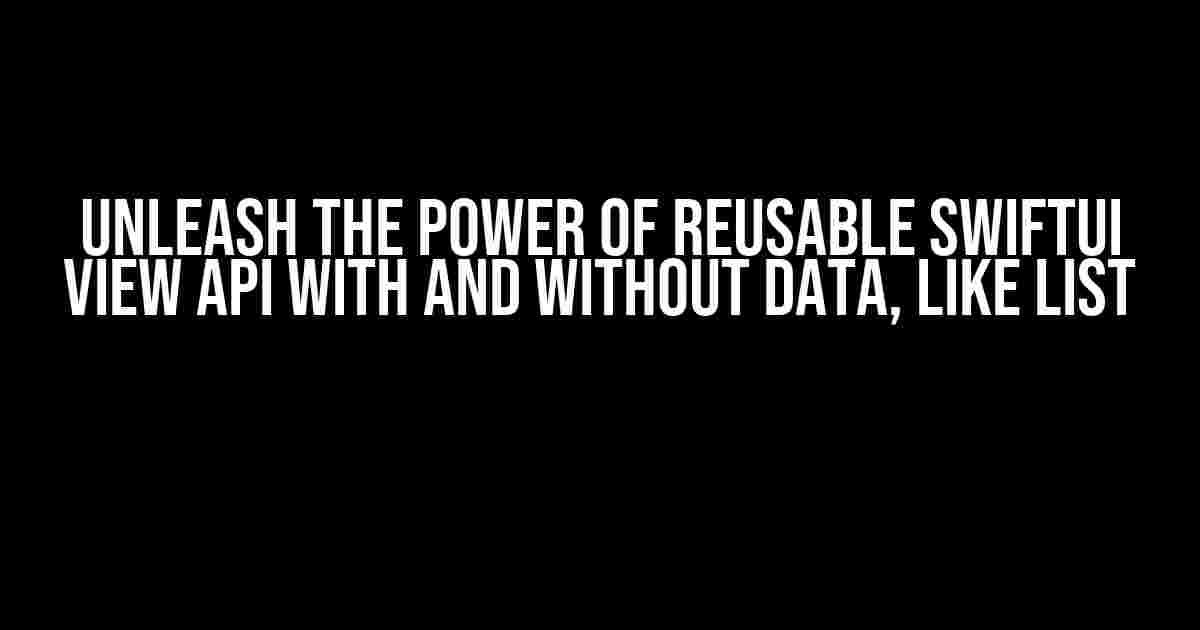Are you tired of rewriting the same code over and over again? Do you want to take your SwiftUI skills to the next level? Look no further! In this article, we’ll dive into the world of reusable SwiftUI View API, with and without data, like List. By the end of this journey, you’ll be able to create stunning, efficient, and maintainable apps that will leave your users in awe.
What is a Reusable SwiftUI View API?
A reusable SwiftUI View API is a self-contained piece of code that can be used throughout your app to display a specific type of data or UI component. Think of it as a LEGO brick that can be snapped together with other bricks to create a magnificent structure. The beauty of reusable views lies in their flexibility, scalability, and reusability.
Benefits of Reusable SwiftUI View API
- Faster Development**: With reusable views, you can create new screens and features in a fraction of the time.
- Less Code Duplication**: Say goodbye to copy-pasting code and hello to a more maintainable codebase.
- Improved Readability**: Reusable views make it easier to understand the code and identify the purpose of each component.
- Enhanced Customizability**: Customize your views to fit your app’s unique style and branding.
Creating a Reusable SwiftUI View API without Data
Let’s create a simple reusable view that displays a button with a custom style.
struct CustomButton: View {
let title: String
let action: () -> Void
var body: some View {
Button(action: action) {
Text(title)
.foregroundColor(.white)
.padding()
.background(Color.accentColor)
.cornerRadius(8)
}
}
}In this example, we’ve created a `CustomButton` struct that takes two parameters: `title` and `action`. The `title` parameter is used to display the text on the button, and the `action` parameter is a closure that will be executed when the button is tapped.
Using the Reusable View
Now, let’s use our reusable view in a sample app:
struct ContentView: View {
var body: some View {
VStack {
CustomButton(title: "Hello, World!", action: {
print("Button tapped!")
})
CustomButton(title: "Learn SwiftUI", action: {
print("Learn SwiftUI button tapped!")
})
}
}
}In this example, we’ve created a `ContentView` that uses our `CustomButton` view to display two buttons with different titles and actions.
Creating a Reusable SwiftUI View API with Data
Let’s create a reusable view that displays a list of items, like a to-do list.
struct TodoItem: Identifiable {
let id = UUID()
var title: String
var isCompleted: Bool
}
struct TodoList: View {
let items: [TodoItem]
var body: some View {
List(items) { item in
HStack {
Text(item.title)
Spacer()
if item.isCompleted {
Image(systemName: "checkmark")
.foregroundColor(.green)
}
}
}
}
}In this example, we’ve created a `TodoItem` struct that represents a single to-do item, and a `TodoList` view that takes an array of `TodoItem` as a parameter. The `TodoList` view uses a `List` to display the items, and each item is displayed with a checkbox indicating its completion status.
Using the Reusable View with Data
Now, let’s use our reusable view with data in a sample app:
struct ContentView: View {
@State private var todoItems: [TodoItem] = [
TodoItem(title: "Buy milk", isCompleted: false),
TodoItem(title: "Walk the dog", isCompleted: true),
TodoItem(title: "Learn SwiftUI", isCompleted: false)
]
var body: some View {
TodoList(items: todoItems)
}
}In this example, we’ve created a `ContentView` that uses our `TodoList` view to display a list of to-do items. The `todoItems` array is stored as a state variable, and we can easily add or remove items from the list.
Customizing the Reusable View API
One of the benefits of reusable views is that they can be customized to fit your app’s unique style and branding. Let’s customize our `TodoList` view to display the items in a more visually appealing way:
struct TodoList: View {
let items: [TodoItem]
var body: some View {
List(items) { item in
HStack {
Text(item.title)
.font(.headline)
.foregroundColor(item.isCompleted ? .gray : .primary)
Spacer()
if item.isCompleted {
Image(systemName: "checkmark")
.foregroundColor(.green)
} else {
Image(systemName: "clock")
.foregroundColor(.blue)
}
}
.padding(.vertical, 8)
.background(item.isCompleted ? Color.gray.opacity(0.2) : Color.white)
}
}
}In this customized version of the `TodoList` view, we’ve added font styles, colors, and padding to make the list more visually appealing. We’ve also added a clock icon for incomplete items and a gray background for completed items.
Conclusion
In this article, we’ve explored the world of reusable SwiftUI View API, with and without data, like List. We’ve created a simple reusable view without data, and a more complex reusable view with data, like a to-do list. We’ve also customized our reusable view to fit our app’s unique style and branding.
By using reusable views, you can create stunning, efficient, and maintainable apps that will leave your users in awe. Remember, the key to creating reusable views is to keep them simple, flexible, and customizable.
| Reusable View API | Benefits |
|---|---|
| CustomButton | Faster development, less code duplication, improved readability, enhanced customizability |
| TodoList | Easy to create and manage to-do lists, customizable to fit app’s style and branding |
Next Steps
Now that you’ve learned about reusable SwiftUI View API, it’s time to take your skills to the next level. Here are some next steps to consider:
- Create more reusable views**: Experiment with creating reusable views for different types of data, like images, videos, or charts.
- Use reusable views in a real-world app**: Apply what you’ve learned to a real-world app, like a to-do list app or a weather app.
- Explore advanced techniques**: Learn about advanced techniques, like view modifiers, shape APIs, and compositing, to take your reusable views to the next level.
Remember, the key to mastering reusable SwiftUI View API is to practice, experiment, and have fun!
Frequently Asked Question
Reusable SwiftUI View API is a game-changer for developers, allowing them to create and reuse custom UI components with ease. Here are some frequently asked questions about Reusable SwiftUI View API with and without data, like List.
What is the main advantage of using Reusable SwiftUI View API?
The main advantage of using Reusable SwiftUI View API is that it allows developers to create custom UI components that can be easily reused throughout their app, reducing code duplication and making maintenance a breeze.
How do I create a Reusable SwiftUI View API without data?
To create a Reusable SwiftUI View API without data, simply create a new SwiftUI View and define its properties and layout. You can then use this View anywhere in your app by instantiating it and customizing its properties as needed.
What is the difference between Reusable SwiftUI View API and List?
Reusable SwiftUI View API is a generic framework for creating custom UI components, while List is a specific type of View that displays a collection of data in a list format. You can use Reusable SwiftUI View API to create custom List-like components with more flexibility and customization options.
Can I use Reusable SwiftUI View API with custom data models?
Yes, you can use Reusable SwiftUI View API with custom data models by creating a View that accepts your custom data model as a parameter. This allows you to bind your data model to the View and display its properties in a customized way.
Is Reusable SwiftUI View API compatible with older versions of iOS?
Reusable SwiftUI View API is compatible with iOS 13 and later. If you need to support older versions of iOS, you may need to use alternative approaches or third-party libraries that provide similar functionality.